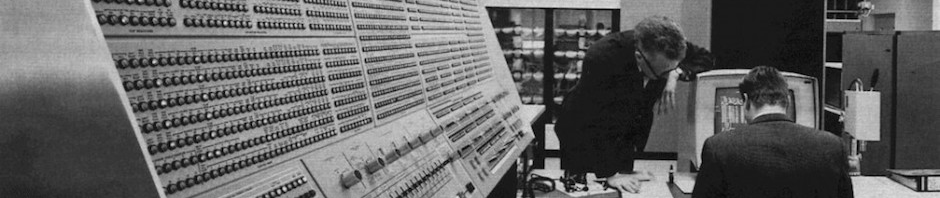Wechseln zu: Navigation, Suche
Inhaltsverzeichnis |
Was
Die untenstehenden Informationen sind eine Kopie aus der [|TIDEPEDIA ] und behandeln offene Punkte in der zur Zeit gültigen WISE Version. Einzelne Inhalte ( der 2 GB FIX) werden an anderer Stelle in diesem Handbuch noch als deutsche Version umgesetzt werden.
1.1 Migration
On installation any WISE 1.x release will attempt to migrate the database from the installed version to the new one. Given the number of sites, the number of different releases, the local modification and the general complexity of migration there are situations when the upgrade of a site will fail to migrate the data. This usually shows up as a broken site after the upgrade. Many of the large NATO site were upgraded using beta version of the software and backup copies of the site to attempt to remove as many of the issues before the formal release.
If this occurs at any site after the formal release, the solution is fairly straight forward. A migration log is created in the logs directory of the installation. Using this log file it is possible for the Wise developers to determine the faulty object and determine the fix.
1.2 Temp Files
Temp files left in temp directory. This is due to calendar line view files not getting deleted on some systems. It has not been deterimed why some installations fail to delete these fails once they are finished with. It is perfectly OK to delete them.
1.3 Resetting the Emergency Password
To reset the emergency user password follow these steps:
- Open a dos command window.
- Change to the WISE folder.
- type bin\python zpasswd.py access
- Follow the prompts entering information as appropriate
- At the Username prompt specify the username you want the emergency user to have.
- Enter the new password
- Confirm the password
- For Encoding just hit [enter]
- For domains just hit [enter]
- Now restart wise
- Log in with your new credentials
1.4 Packing
Packing can fail if virus scanners or indexers lock the data.fs file. Symptoms are that the data.fs never gets smaller and pack doesn’t finish. If this occurs on your installation you must disable the virus scanner and/or indexer at least for the var directory and the duration of the pack
1.5 2 Gigabyte Limit
If WISE is not packed the Data.fs file, located in the WISE/var folder, can grow too large and cause WISE to crash with Zope Overflow errors.
A fix to this is to truncate the Data.fs file below 2 gigabytes, restart wise (which causes the Data.fs to be rebuilt) and then pack.
NOTES:
- Some recent changes to WISE site can be lost during the procedure.
- It is advised to backup the Data.fs file before beginning the steps in case of error as this procedure performs irreversible changes to the file.
Steps for this procedure follow:
- Open a dos command window.
- Change to the WISE var folder.
- type ..\bin\python [return] then when the >>> prompt appears you should enter the lines below
f = open('Data.fs','ab') f.truncate(2100000000) f.close()
- exit python by typing <ctrl>+Z <enter>
- You can now start WISE (this will probably take some time as WISE is rebuilding the Data.fs)
- Pack the database
—Michael Maass, FKpt 13:29, 12. Jun. 2007 (CEST) Diese Maßnahme wurde kürzlich im Korvettengeschwader Warnemünde erfolgreich angewandt. Seien Sie sich aber darüber im klaren, daß ein gewisser Datenverlust vorprogramiert ist, weil die Bits und Bytes über 2 GB schlichtweg abgeschnitten werden. Um diesem Desaster vorzubeugen verweise ich auf die Notwendigkeit die Datenbank regelmäßig zu packen und die Möglichkeit, dies mit einem Batchfile automatisch durch das System in der verkehrsarmen Zeit erledigen zu lassen.
A script which may help is provided below:
- Please note that you should only run this fix if your Data.fs file has exceeded the 2GB limit on a Windows system and WISE has ceased to function.
- This file truncates the Data.fs file and reduces it to 2GB limit. Any transactions performed prior to WISE stopping will be lost.
- Unzip Fix2gig.zip and copy it to your WISE server
- Run the batch file fix2gig.bat
- Restart WISE/ZOPE service on your server (Note that this may take sometime to restart)
- Pack the database.
- Check Data.fs file on a regular basis and pack as necessary to ensure you do not exceed the 2GB again.
1.6 Web crawlers
The calendar and the built-in computer based training have an infinite number of links (next year next year … or /usercbt/…/usercbt/basicintro.dtml). Any web crawlers should be configured to limit themselves. This can be done by excluding some of the calendar urls or limiting the depth traversed. When combined with the temp file issue above not doing this can cause the creation of LOTS of temp files.
1.7 Performance
Some performance tuning hints are documented here