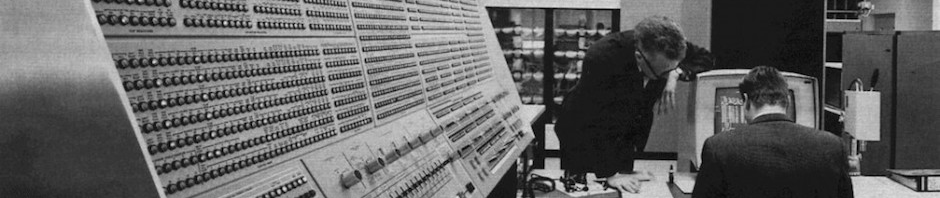06th Feb 2008
Ongoing testing reveiled a supposed problem with the transfer of fileobjects and images over a ZEO link into a ZEO Server based Storage area.
After a little frustration and an E-Mail to David C., describing the Situation and asking for guidance, our team at Gluecksburg found a solution.
The laid out procedure takes care of the FileObjectStore problem, allthough there is still some confusion why it works…;-)
It is known (google knows) that folders missing within the instances VAR folder will be created by ZOPE on demand.
By deleting the FileObjectStore folder before connecting the first ZEO Client (WISE SERVER) to the ZEO Storage Server, it will be created and used accordingly over the Network.
Consecutive ZEO Clients will connect without problems (so far) and use the new Storage even for File objects.
If somebody can explain… feel free to do so.
To connect a ZEO Client to the ZEO Storage Server, you need to set the WISE Servers INSTANCE_HOME to the Storage Servers Instance Home folder or a corresponding Network-Share.
On startup the WISE Server (or rather the ZOPE) will search for the ZEO´s custom_zope.py within the given INSTANCE_HOME, find it and start up, connecting to the given Storage Server.
On first demand to use the FileObjectStore folder within the INSTANCE_HOME\VAR folder, it will be created and connected to the corresponding data.fs and be used.
Discussions on this are very Welcome… we keep on testing and a complete documentation will be published for your convenience in the vicinity of this article.
MickeyM 22:50, 6 February 2008 (Eastern Standard Time)